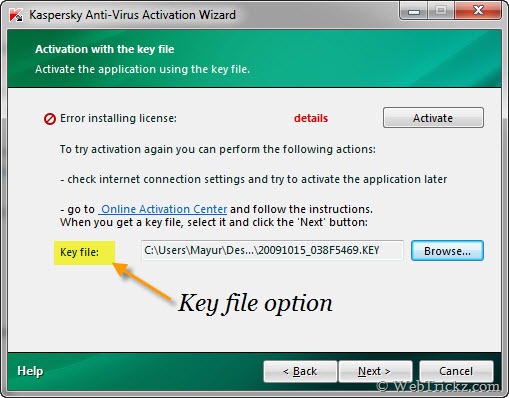The latest version of Kaspersky Antivirus and Internet Security (2010) does not allow to activate your Kaspersky product using a license key file i.e. without an activation code.
The latest version of Kaspersky Antivirus and Internet Security (2010) does not allow to activate your Kaspersky product using a license key file i.e. without an activation code.- The 2010 Kaspersky Lab products can be activated only by an activation code via the Internet. This becomes quite difficult if you have a valid license key file or want to Activate Kaspersky Products Offline.
- Though, 2010 build don’t have the option to activate using the key file but there is a trick to do it

Activation Kaspersky 2010 license using key file:
1. Open your Kaspersky 2010 License Manager.
2. Click Activate New License.
3. Select Activate commercial license and enter the activation license code as T1JVS-NNMBD-K1QTN-SUBP8 (beta code).
4. Click Next. Now you’ll get a dialog box as shown below, click Ok on it.
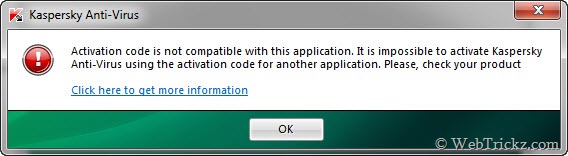
5. That’s it. Now you will see the option of a key file to activate your KAV/KIS 2010 product.